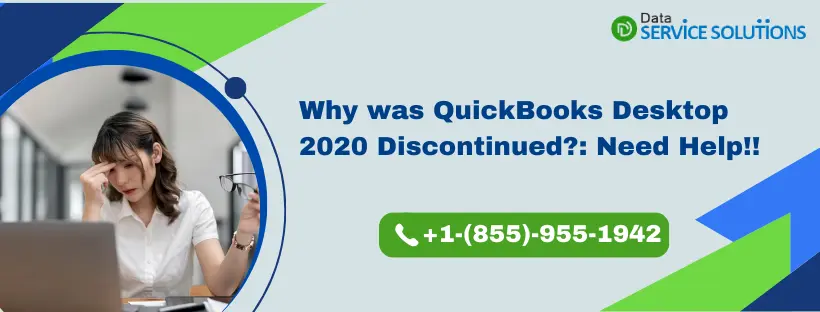News about the discontinuation of QuickBooks Desktop has surfaced recently, and let us assure you it’s legit. The date is out; it’s May 31, 2023, and you won’t be able to access the QB Desktop 2020 version after this day, like QB Desktop Pro, Premier, and Enterprise. It means as a QB user, you cannot utilize or even get access to the add-on features and services, support, and any further security updates. Additionally, as the QuickBooks Desktop to be discontinued in 2023, you will not get any live or other Intuit services that integrate the version.
But the question remains: why did Intuit Discontinue QuickBooks Desktop in 2020? So, this informative article is curated to respond to all the QB users that this news is not a hoax. We have gathered all the critical information to clear all your doubts and mentioned the alternatives, too. So, let us dig in!!
Are you worried about the fate of all the confidential data regarding your business finances? Will this single news wipe out all the data? Call us at +1-(855)-955-1942 and chat with our technical team to know more. Let them help you transfer your data with ease before the deadline
Why is QuickBooks Desktop Being Discontinued in 2023: Service Discontinuation Policy!!
Intuit has issued a deadline to all its customers, which falls on May 31, 2023, at which point they will discontinue all QB Desktop 2020 versions. Consequently, they will suspend the 2020 QB Desktop Pro, Premier versions, QuickBooks Desktop for Mac, and Enterprise Solutions v20. Additionally, several other products will also face disruption due to this change. The solution is to upgrade the 2020 version. If you ignore upgrading QB Desktop 2020, you will no longer get the live Intuit services that can be incorporated with the QB application. These services are QB Payroll, Online Backup, Online Banking, QB Desktop Payment, and bank feeds access.
Products that will be Discontinued after 2023
- QuickBooks Desktop Pro 2020
- QuickBooks Desktop Premier 2020 (General Business, Nonprofit, Professional Services, Contractor, Manufacturing & Wholesale, and Retail)
- QuickBooks Enterprise Solutions 20
- QuickBooks Premier Accountant Edition 2020
- QuickBooks Enterprise Accountant 20
- QuickBooks Desktop for Mac 2020
Product that will be Discontinued after October 3, 2023
QuickBooks Desktop Point of Sale 19.0
Service Add-ons that will be Affected after the QB Desktop 2020 Discontinuation
All the QB Desktop 2020 payroll services that includes:
- Assisted Payroll
- Basic, Standard, or Enhanced Payroll
- Workers’ Comp Payment Service
- QuickBooks Workforce (formerly ViewMyPaycheck)
Credit Card Processing Services
- Payment processing
- E-Invoice
- Merchant Service Deposit (reconciliation)
- Reconciliation
Other Crucial Services:
- Accountant Copy Transfer Service
- Contributed Reports
- Multi-currency/Exchange Rate
- Online Banking
Note: Also, you cannot upload transactions after May 31, 2023, if you don’t upgrade to a later version.
How to Upgrade the QuickBooks Desktop 2020 to QuickBooks 2023 Version?
If you have been asking yourself, what is the possible option following the QuickBooks Desktop Being Discontinued on May 31, 2023? Upgrading the version will let you enjoy all the services, features, and security updates till your subscription is active. The new version comes with new changes if you have bought the one-time QuickBooks Desktop license; it lets you upgrade the QB Desktop every three years. But now things have slightly changed as QuickBooks Desktop 2022 and higher version does not have the one-time license anymore. Therefore, if you upgraded to QB Desktop Premier Plus, you must have an active subscription to even use the company file. On the other hand, you can open the QB company file even if your subscription expires by utilizing an active license of your system.
The following are the perks that are attached to purchasing the QuickBooks Desktop Premier Plus:
- Unlimited support.
- Data backup.
- Allow up to 5 users
- Active tracking of sales, customer payments, product costs, and more
- Access to more than 150 industry-specific reports
Following are the Instructions to Upgrade Your 2020 Desktop Version from Within the Software:
To ease the upgrade process, Intuit has made some changes to the recent QuickBooks Desktop versions, where you can upgrade it from within the application, which was not an option in the previous versions. Here’s how.
- You will see the message in the application when a fresh version is available for the QB Desktop. So, click on the Upgrade Now option whenever you are ready.
- If you want to keep the current version, click on the option that says Keep Old Version on My Computer. If not, then skip this step.
- Then, choose Let’s Go, and QB will automatically start downloading, installing, and activating the fresh 2023 version.
- Lastly, launch the QB Desktop when the upgrade process is completed.
Sometimes, you might not get the prompt message to upgrade the QB subscription. For that, follow the below steps:
- Begin by selecting the Edit tab and click on Preferences.
- Then, choose General and click on the My Preferences option.
- Now, click on the option to Bring back all one-time messages and choose OK.
- Then, close and re-launch the QB Desktop, and you may see the prompt directing you to upgrade your QB Desktop to the latest version.
Moving the Data from QuickBooks Desktop 2020 to QuickBooks Online | An Alternate Solution
If you are looking for a better alternative after the QuickBooks Desktop 2020 Discontinued, transfer all the data and services into the QB online application. So, with the use of QB Online, all the service interruptions will automatically stop, and you will also actively get QB security updates and features. You can effortlessly export the company data into a new or existing company in QB Online software. Note that the migration process will not change or modify the QB Desktop or the source company file. So, all the critical information will remain intact.
However, there are some restrictions for you as a QB Desktop user. If you meet the following criteria, you are not eligible to migrate to QB Online.
- In case your company employs the multi-currency function, you cannot migrate to QuickBooks Online.
- If your company files contain 350,000 transaction line items or more, because of the massive database size, the migration process becomes difficult to carry on.
Steps to Convert the QB Desktop Company File to QB Online
These steps are valid for users of QuickBooks Enterprise, Pro, or Premier.
- Initially, you need to update the copy for the QB Desktop to the latest version from the Help tab, where you will find the Update QuickBooks Desktop option.
- In the next step, choose the Data Migration option.
- Now, for Windows OS: Choose Company and then click on the Export Company File to QB Online option.
- Now, for Mac: Click on the File tab and choose the option to Export to QB Online.
- Then, type in the QB Online credentials and log in to the account.
- However, choose Create a New Account if it’s your first time.
- Afterward, if you have an option for an Existing QuickBooks Online Company, migrate the data into that account or click the Create a New Account option.
- The conversion process will take about 10 minutes.
- At last, when the process is over, go to the registered email account, as you will get a link that will let you sign into the fresh QB Online Company.
Data that will not be Converted or Added to the QB Online
The conversion process comprehensively includes all the data, but it still excludes some items from migrating from QB Desktop to Online. However, you don’t need to panic because you can quickly re-establish almost all of these items in QuickBooks Online.
- Direct deposit and e-filing information for payroll
- Online banking connections
- Users and permissions settings
- Saved reports
- Customized sales forms
- Reconcile reports
Summing Up!!
We understand how anxious every QuickBooks Desktop 2020 user might feel because of QuickBooks discontinuation news. With the help of this article, we have furnished you with ways that might efficiently save all your critical and personal business data. However, you can contact us at +1-(855)-955-1942 if you have not apprehended any steps relating to upgrading the QB Desktop to a new version or shifting the company files to QB Online. Have a thorough chat with our skilled professionals on the topic ‘QuickBooks Desktop 2020 Discontinued’ before May 31, 2023. So, don’t wait for long, or you might miss the chance.
Frequently Asked Questions
Ans: As we know, QuickBooks Desktop 2020 is to be discontinued in 2023, so it is important to transfer all your files into the online application. To do so, follow the quick instructions given below:
1. Start by signing in as an admin to the company file you are going to import.
2. From the Company tab, click on the option to Export Company File to QB Online.
3. Then, click on Start the Export.
4. Now, also sign in to the QB Online Company as an admin.
5. Then, click on Choose Online Company, and choose the respective Online Company you wish to replace with the company file.
6. Click on Continue.
7. In case you track the inventory in QB Desktop 2020:
8. Select Yes to bring them over and type in the as of date.
9. Select No if you want to set up new items in the QB online application.
10. Proceed and type in Agree in the empty text field and choose Replace.
11. Lastly, choose Yes and proceed to replace the data, and then click the Replace option.
Ans: If you currently employ the QuickBooks Desktop 2020 version, then the decision to discontinue this version will surely impact your business. Moreover, suppose you have a subscription for live . In that case, shifting your company file on or before May 31, 2023, is highly recommended if you want to continue utilizing the services uninterrupted.
Ans: No, there will be no data loss in QB Desktop even after May 31, 2023. You will have two options: first, you can upgrade the QB Desktop 2020 version to 2023, and second, you can migrate the data to QB Online. So, all your data will remain unchained, and you can maintain your books in QuickBooks Desktop while setting up the QuickBooks Online company.
If you opt for QuickBooks Online, it will let you access the company file anytime, anywhere, and give you an additional option to sync bank transactions, pay bills, and whatnot.