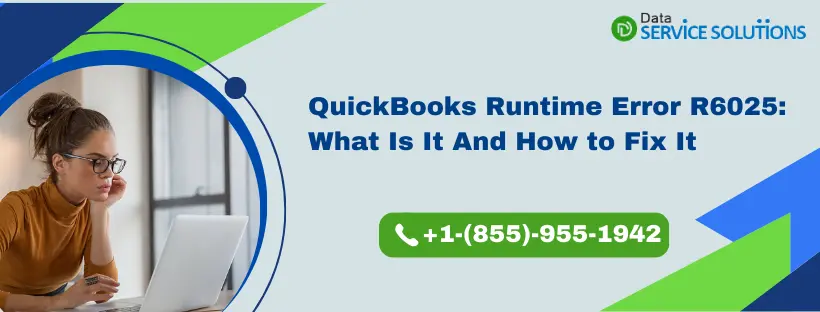QuickBooks Runtime Error R6025 appears on the screen when you try to open the QB application, but it shuts down unexpectedly. The error message says, “Program C: Program Files (x86) Intuit QuickBooks (year)qbw32.exe R6025 – Pure virtual functional call” because the program attempts to call a virtual function but cannot find its implementation. The most common cause behind this error is an internal problem within the application or a corrupted/ incorrect installation. The issue is also related to the Microsoft Visual C++ Framework, so damage in this component can also be a reason behind QuickBooks Error R6025. However, you can resolve this error with some easy troubleshooting steps that are listed in this article.
Looking for ways that can help you resolve QuickBooks Desktop Runtime Error code R6025 without risking your company data? Get in touch with our experts by giving us a call on our Toll-Free Number +1-(855)-955-1942.
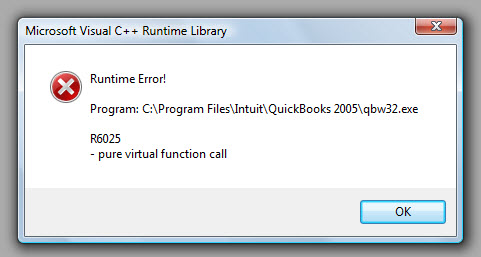
What are the Causes Behind QuickBooks Desktop Runtime Error R6025?
Apart from issues with the installation of the QuickBooks Desktop application, the other causes that can trigger the QuickBooks Runtime Error are listed below:
- When the name of the listed items in your company file includes special characters like @. #, %, etc…
- The name of the company or the vendor is less than 32 characters.
- You might be using web pages that are running with a script error.
Troubleshooting Methods To Resolve QuickBooks Runtime Error R6025
Below, we have listed some of the effective solutions that can help you fix Virtual Runtime Error.
But before you move on with manually troubleshooting the error, try using the QuickBooks Install Diagnostic Tool. It will help to tackle any minor installation issues and reduce the resolution time. For this, just log in to your system as an administrator and then run the QuickBooks Install Diagnostic Tool. Afterward, restart the system when the process ends. Then follow the below-given methods.
Method 1: Repair the app using Apps & features
One of the causes of Runtime error R6025 is corrupted installation, thus, you must first try to repair the application. For that, you can use the inbuilt Apps & Features module in Windows 10 and then, proceed with the below-given steps:
- Simultaneously press Windows + I key to open the Settings app.
- Click on the Apps category and go to the Apps & features tab.
- From the right section, scroll down to the faulty app and click on it.
- Select the Advanced options tab, and select Repair or Reset option from the Window that opens up.
- Now, Windows will attempt to repair the program that caused runtime error R6025.
- Once the app is repaired, check if the error R6025 persists or not.
Alternatively, you can go to the Control Panel and use Programs and Features to repair the app.
Method 2: Uninstall and then reinstall the app
If the repair option doesn’t work, you can consider uninstalling the program that is causing the ‘QuickBooks Runtime Error terminate unusual way’. Then, reinstall the app on your system.
- Simply go to the Apps & Features section and click on the problematic app. From there, select the Uninstall option.
- Once the program is uninstalled, reinstall it using its installation file.
Read Also- How to Resolve QuickBooks Error 6094
Method 3: Check Windows Updates
Windows Update is included in the Control Panel. Therefore, to check for updates you must proceed with the below-given steps:
- Click on the Windows icon and click on All Programs.
- And then, click on Windows Update.
Method 4: Remove and reinstall Microsoft Visual C++ Runtime Libraries
Follow the below-given steps to uninstall the Microsoft Visual C++:
- Go to the Windows Control Panel (or Add or Remove Programs for Windows XP) and open the Programs and Features.
Note: For non-Windows XP system type, click on the Windows icon and type programs and features in the search field.
- In the search field at the top right, type in c++ redist.
- Uninstall everything that shows Microsoft Visual C++ and Redistributable.
- Download and install all of the following:
Method 5: For Design X and/or Control X reset the software to defaults
- Right-click the file name and select Run as Administrator.
- Go to C:\Program Files\3D systems\(Product Name)\License and run ResetOption.exe.
- Mark both Clean the My Document folder and Clean Registry checkbox.
- After that, click on Clean followed by Yes in all the dialog boxes that appear.
- At last, click on X to close the dialog box and re-launch the application
Method 6: Check for an updated version of the app
It is always recommended to keep your software updated as per the latest release to avoid operational or compatibility issues. Therefore, whenever you find an updated version of a program, install it instantly on your system. Alternatively, you may visit the official website of Intuit to check if there is any software update available.
Need Expert’s Assistance To Fix QuickBooks Runtime Error R6025!
Hopefully, the resolution methods mentioned in this blog would assist you in rectifying QuickBooks Runtime Error R6025 without much trouble. However, if even after following the troubleshooting solutions, the error persists, then you can always reach us by dialing QuickBooks Data Service Solutions Helpline Number +1-(855)-955-1942 for immediate help and support.
Frequently Asked Questions
Ans: Yes, the Clean Install Tool removes residual files and folders while uninstalling and reinstalling the application and thus can help to rectify the error R6025.
Ans: You can avoid the runtime error R6025 by adhering to the character limit for the company file, customer, or vendor names. Also, by making sure that the browsers do not run with the scripts on.