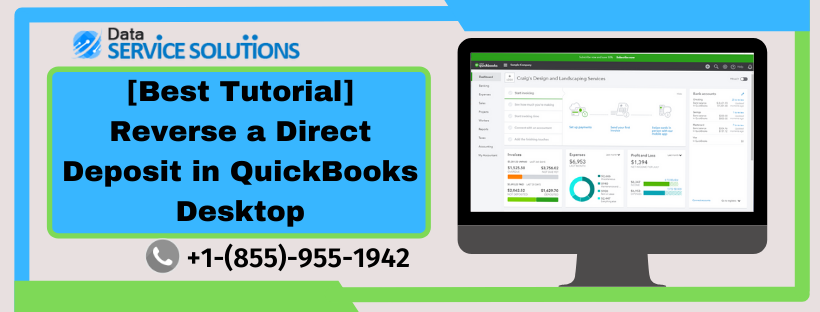Do you agree with the fact that financial losses are a massive thing? Likewise, A wrong direct deposit can prove a considerable loss to QuickBooks users. But luckily, QuickBooks offers an option to reverse a direct deposit from an account. However, there are several conditions that need to be applied. In this article, you will get to know everything related to ‘Reverse a Direct Deposit‘.
IMPORTANT: Remember, with every request to reverse a deposit, you will be charged an amount of $75, irrespective of whether you get the money back or not.
Do not know how to apply for reverse a direct deposit request in QuickBooks? Then, reach out to our experts and get proper guidance. Call the toll-free number +1(855)-955-1942.
Conditions to Reverse Direct Deposit in QuickBooks
There are specific criteria that the request needs meet for this in QuickBooks. These requests are mentioned below:
- The minimum amount of deposit should be $50.
- Request to reverse a payroll direct deposit in QuickBooks should be done within 5 days of payday.
- A reversal Request can only be made for the full payment, no partial amount return request will be entertained.
- The reason for reversing a QuickBooks direct deposit needs to fall in line with ACH and EFT laws. It includes issues such as duplicate payments, unintended or erroneous payments, or making payments more than what was owed.
- You are not requesting reversal for a current employee.
Recommended To Read – QuickBooks ACH Payments
Points To Remember Before Requesting Reverse Direct Deposit in QuickBooks
Requesting a reversal in QuickBooks should be a well-thought decision. There are certain things that you should know before submitting the request:
NOTE: Submitting a request to reverse a Direct Deposit does not guarantee that your money will be returned. There is a whole approval process, and the matter is subjected.
- Make sure that the original check wasn’t rejected. If it was, there is no need for reversal.
- There is a 75$ charge irrespective of the result of your request.
- The due process can take up to 5-9 days.
- The bank account you are looking to reverse your payment from is still in the employee profile.
Steps to Reverse a Direct Deposit in QuickBooks
You need to fill out a form in order to request a reversal in QuickBooks. Let’s look at the steps by step guide to do so:-
- Open the Direct Deposit Reversal form in QuickBooks.
- Click on New Request.
- Fill in all the required information and click on Save.
- If your request is completed, you can cancel the paycheck you created from your payroll data.
Possible Outcome of Reverse QuickBooks Direct Deposit Payroll Request in QuickBooks
The QuickBooks team will review your reverse direct deposit form and decide whether to reject or to accept it. The team will inform you about the decision and email you if your request lacks something and let you know the corrections if needed. The QuickBooks team will review your request again, Once the corrections are made, and the required changes are saved. A member of the team might also call you if required. Two different situations that might arise in the final stage of your request are:
Request is Successful
If your request is accepted, you will receive an email stating the next thing to do [Process can take up to 9 days]. Once the money is retrieved from the account of the recipient, it will take up to 14 days to get it back credited to your account. There can be no outstanding amount on your payroll account.
The recipient has to arrange the fund in their bank account in order to return it back. Ensure that you cancel the paycheck created as it completes the whole process.
NOTE: If the entire amount is not available in the recipient bank account, your request will be rejected.
Request is Unsuccessful
You would not be able to cancel the paycheck you created if your request is denied as the money has already been paid. You must work with the recipient directly to recover the money back into your account. There is a window of 60 days in which you can dispute the reversal. In case the money has been returned but the dispute is still not resolved, intuit can debit your account for the said amount.
Experts Help to Reverse a Payroll Direct Deposit in QuickBooks!
So we hope that now you are well aware of how to reverse a direct deposit in QuickBooks. We discussed the conditions for the same and what is the process to do it. If you are stuck somewhere, we will advise you to reach out to our team, and give us a call at QuickBooks Data Service Solutions Helpline Number +1-(855)-955-1942.
Frequently Asked Questions
A: Reversing a direct deposit in QuickBooks involves a few steps:
1. First, locate the original direct deposit transaction in your payroll or bank records.
2. Then, void or delete the payroll check linked to the direct deposit.
3. Next, reverse the bank transaction or create a journal entry to adjust your accounts.
4. Finally, notify your employee about the reversal to avoid confusion.
5. If you’re unsure or face errors, call us at +1-(855)-955-1942 for step-by-step support.
A: Once a direct deposit is fully processed and funds reach the employee’s bank, reversing it directly isn’t possible through QuickBooks. However:
1. You can issue a manual correction paycheck to adjust amounts.
2. Alternatively, contact your bank immediately to request a recall or stop payment if possible.
3. Always document the reversal carefully in QuickBooks for accurate records.
For urgent help, call +1-(855)-955-1942 and get professional guidance.